Google Chrome is set to transform the browsing experience with its three new Chrome features: Google Lens for desktop, Tab Compare for streamlined product comparisons, and a smart history search for more intuitive navigation. These updates aim to make everyday tasks more efficient and user-friendly, leveraging the power of AI to enhance functionality and convenience.
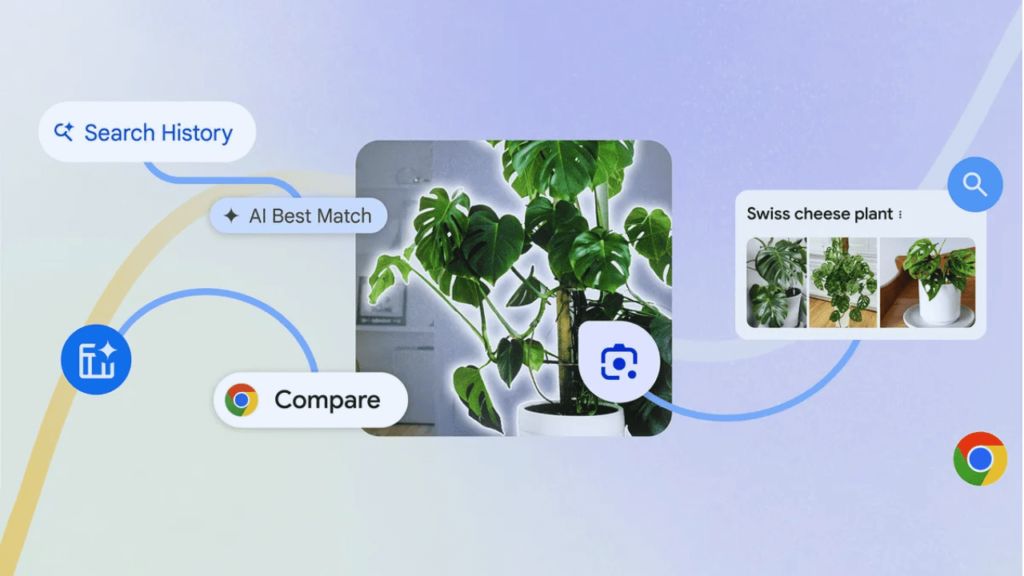
Google Chrome continues to lead the way in web browsing innovation, and its latest update is a testament to this commitment. With the introduction of three AI-powered features—Google Lens for desktop, Tab Compare, and smart history search—Chrome is set to revolutionize how we interact with the web. These features aim to address common user issues, enhance functionality, and provide a more intuitive and efficient browsing experience.
Google Lens for Desktop: See, Search, and Discover More
Google Lens has been a game-changer on mobile devices, allowing users to search what they see with their smartphone cameras. Now, this powerful tool is coming to the desktop version of Chrome, bringing a new level of convenience and functionality.
How Google Lens for Desktop Works
In the upcoming Chrome update, users will be able to access Google Lens directly from the address bar. By simply clicking and dragging over any visible content on an open tab, users can initiate a search. Additionally, Google Lens can be activated via the right-click menu or the three-dot menu.
Once a selection is made, visual matches and search results will appear in a side panel, allowing for a seamless browsing experience without leaving the current tab. The multi-search function enables users to refine their searches by various criteria such as color, brand, or other details. This feature also supports follow-up questions, providing AI-generated overviews with the most relevant information from across the web.
Practical Applications of Google Lens for Desktop
- Shopping: Easily find products similar to those you see online, compare prices, and read reviews.
- Learning: Identify landmarks, plants, animals, and more from images you encounter while browsing.
- Research: Extract text from images, search for related information, and gain deeper insights into visual content.
Tab Compare: Streamlining Product Comparisons
Online shopping often involves opening multiple tabs to compare products, read reviews, and check prices. This process can be cumbersome and time-consuming. Chrome’s new Tab Compare feature is designed to simplify this task by generating an AI-powered overview of products across multiple open tabs.
How Tab Compare Enhances Shopping
When activated, Tab Compare presents a suggestion next to your tabs, offering to generate a comparison table. This table consolidates essential details such as product specifications, features, prices, and ratings into one view, eliminating the need for endless tab switching.
Benefits of Tab Compare
- Efficiency: Quickly compare products without navigating back and forth between tabs.
- Informed Decisions: Access all relevant information at a glance to make better purchasing choices.
- User-Friendly: The AI-generated comparison table is easy to read and interact with, making the shopping experience more enjoyable.
Smart History Search: Rediscover Your Browsing Journey
Chrome’s browsing history feature has always been a useful tool for finding previously visited sites. However, the new smart history search takes this functionality to the next level by allowing users to search their history in a more natural, conversational way.
How Smart History Search Works
With this update, users can type descriptive prompts into the address bar to find specific pages from their browsing history. For example, typing “What was that ice cream shop I looked at last week?” will provide pertinent results, simplifying the process of finding previously visited websites again.
Advantages of Smart History Search
- Natural Language Processing: Search using everyday language, making it more intuitive and user-friendly.
- Enhanced Recall: Easily find sites you visited without needing to remember exact details.
- Privacy: This feature is optional and can be turned on or off in settings. It does not include data from incognito mode, ensuring your private browsing remains private.
The Future of Browsing with Chrome’s AI Features
Google Chrome’s latest AI-powered features—Google Lens for desktop, Tab Compare, and smart history search—are designed to make browsing more efficient, intuitive, and enjoyable. By leveraging advanced AI technologies, Chrome is addressing common pain points and enhancing the overall user experience.
These innovations are just the beginning. As AI continues to evolve, we can expect even more groundbreaking features that will further transform how we interact with the web. For now, Chrome users can look forward to a smarter, more helpful browsing experience that makes everyday tasks easier and more efficient.
By staying at the forefront of technology, Google Chrome is not just keeping up with the times but setting new standards for what a browser can do. Whether you’re shopping, researching, or simply surfing the web, these new AI features promise to make your digital life smoother and more productive.
Stay tuned for these exciting features and explore how they can enhance your daily tasks, making browsing not just smarter, but truly transformative.
Read Next:
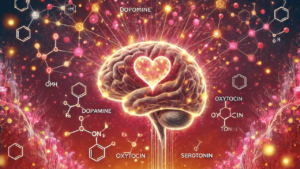
The Psychology of Love: Why Valentines Day Matters More Epic Than You Think
Discover the psychology of love and why Valentines Day is more important than you think. Learn how love impacts the brain, strengthens relationships, and boosts

Premier League Highlights: Arsenal Humiliate Man City 5-1, Spurs and Palace Secure Crucial Wins
Arsenal demolished Manchester City 5-1 in a statement premier league highlights win, reigniting their title hopes. Meanwhile, Crystal Palace stunned Man United 2-0, and Tottenham

How Budget 2025 Impacts the Indian Middle-Class: Major Tax Benefits and Glaring Omissions
Budget 2025 offers major tax relief to the middle class, including zero tax on incomes up to ₹12 lakh. However, it misses out on incentives

Degrees vs Employability: Why “Highly Qualified Degree Holders” Struggle to Find Jobs While “Less Qualified Individuals” Get Hired Faster!
Many highly qualified individuals struggle to secure jobs, while less qualified candidates get hired quickly. This Degrees vs Employability paradox is caused by employer preferences,

The Power of Mindset: Why Looking Poor Doesn’t Make You Poor, but Thinking Poor Does!
Discover why looking poor doesn’t define your wealth but thinking poor does. Learn the power of mindset and how a growth-oriented mindset can lead to

Overthinking: How It’s Damaging Today’s Youth – Causes and Cure in 2025
Understanding how overthinking is silently damaging today’s youth, from its causes rooted in societal pressure and social media to its long-term effects on mental health.

Netaji Subhash Chandra Bose: An Epitome of Epic Leadership
Discovering the incredible life of Netaji Subhash Chandra Bose, a leader whose vision, courage, and determination redefined India’s freedom struggle. Explore his leadership qualities, ideology,

Global News Headlines Today: From Gaza Ceasefire to Blue Origin’s Massive 2025 Milestone
Explore today’s top global news headlines, from the Gaza ceasefire and Blue Origin’s historic spaceflight to Apple losing its top spot in China’s smartphone market.

The Hidden Danger of Social Media Nudity: A Threat to Today’s Youth in 2025
Understanding how social media nudity is impacting the youth and their future potential. Learn about the risks of unregulated content, cultural sensitivities, and solutions for
